-
instructions for installing MS Photo Editor from MS Office XP CD
-
“automatically create new sets on flickr based on various criteria such as interestingness, date posted and tags, or even from a random set of photographs”
-
“click-and-publish web site system”
-
Web forms, surveys, and invitations made chillingly simple
-
photo-editing software
-
-
tutorial for Photoshop (I wish these tutorials would be for Gimp)
-
tutorial for Photoshop (I wish these tutorials would be for Gimp)
This entry was posted
on Thursday, October 26th, 2006 at 1:17 am and is filed under Del.icio.us Links.
You can follow any responses to this entry through the RSS 2.0 feed.
Both comments and pings are currently closed.
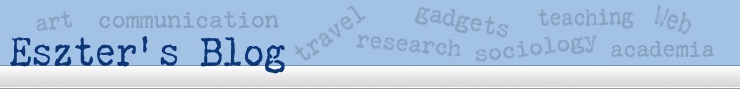
October 26th, 2006 at 3:02 am
The tutorials for photoshop might work if you use “Gimpshop” to turn Gimp into a photoshop-alike in its menu structure. And I thought that the top level of Icebrrrg functionality was oddly mis-named – Titanic? OK I get the joke but do you really want people to think of a famous disaster when trying your software?
October 26th, 2006 at 9:30 am
Thanks, David. I’ve tried tutorials in Gimpshop before (not these two) and they didn’t quite translate. But good point. Also, using Gimp’s documentation to search for the various functions that get mentioned helps, as they note the location of the menu items. That said, some items don’t come with the same options and then it can get very tricky.
Good point about the Titanic!