Firefox problems, again
I’m having two problems with Firefox these days. I don’t know if they are the result of some extensions I’ve installed. I’d welcome suggestions for fixing these issues.
1. When I try to comment on my own blog (right here, this one) I can’t do it when rendering in Firefox. I get the following error: “Error: This file cannot be used on its own.” Fortunately, IETab comes to the rescue as the commenting works fine when the page is rendered in IE. IE Tab is a great extension that lets you render a page in IE on a Firefox tab. I recommend it! Nonetheless, I don’t see why I can’t leave comments in FF.
2. Out of the blue and in seemingly completely random ways, the “Allow sites to set Cookies” option keeps unchecking itself (under Options > Privacy > Cookies). I keep having to check it again after I get logged out of GMail, WordPress, Flickr, etc. It is extremely annoying. Has anyone experienced this? What could be the problem?
I have recently installed Greasemonkey including some scripts. But I disabled all those and the problems persist. Other than that, I think IE Tab is the only extension I’ve added relatively recently.
Can anyone offer advice on either of the two issues above? It would be greatly appreciated! Thanks.
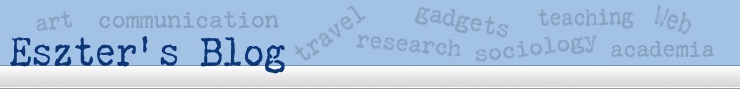
November 12th, 2006 at 8:13 pm
Hi there! I use Firefox 2.0 on Windows XP and can’t say I have come across these problems. Then again, I don’t have Greasemonkey or IE Tab installed either. I’ve been thinking of adding these (thanks to your blog) and will let you know if these problems arise after I do.
November 12th, 2006 at 8:45 pm
Hi Eszter,
Interesting.. I am running into problems right now with the BEx site, where things look fine in IE, but completely messed up in Firefox. (the site is supported by Typepad) I cross-checked the HTML in IE and FF, and the script is different between browsers.. really odd. I’ve been coding while in IE. For example, I’ll set up a text box to be 400 pixels wide and 500 pixels long, but when I look up the editor using Firefox, it will show script as 50 pixels wide and 215 pixels long..
I’m not a programmer, or know HTML well, so am very confused at this point. I used the W3C validator to see what’s wrong.. but fixing the errors hasn’t helped.
I’ll be interested to know how things turn out for you.
Good luck,
Paul
November 12th, 2006 at 8:48 pm
Paul, those sound like pretty different issues to me, but perhaps someone can help here. My blog also doesn’t render the same on IE and FF, but it is sufficiently similar that I gave up trying to fix it. By the way, last time I tried your blog in IE, that wasn’t rendering too well either (i.e. the right-side margin showed up on the bottom).
Perhaps I should note that I haven’t upgraded to FF 2. I just find it so tedious to have to reset things all the time and figure out the particulars of the new version. For now I’m sticking to what I have until I have some time to play around with settings.
November 12th, 2006 at 8:48 pm
Hmmm… curiously, I had no trouble posting that above comment from Firefox on my desktop. So it’s something on my laptop’s FF settings that a problem. Grand.
November 13th, 2006 at 8:33 pm
Hi Eszter,
I’ve tried a couple of times to comment on your blog — once a few months ago (when I was using Firefox 1.x) and once a few days ago (Firefox 2.0) — and got that error both times. I’m writing this in IE.
— Dan
November 13th, 2006 at 8:35 pm
What a bummer, Dan! Thanks for letting me know. I just don’t know what to do about it.:( Sorry about those comments lost.:( Now we know that IE works, that’s a step.