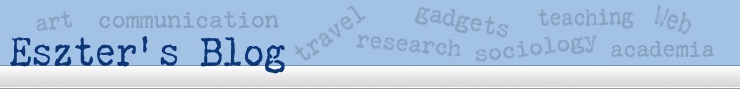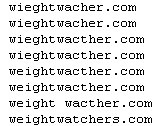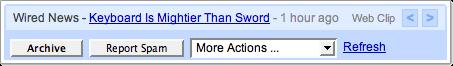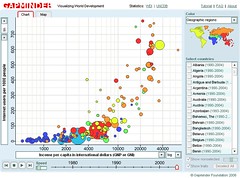Can you spot the spam source?
Saturday, August 19th, 2006McAffee SiteAdvisor offers quizzes to test users’ skills about sites that might lead to spam and spyware. I found them interesting. It’s not always possible to tell what site may lead to spam simply based on the site’s looks. And in some cases you have to do a reasonably careful reading of the site’s privacy policy to figure out whether use of the service may result in hundreds of spam messages within a few days of signing up.
This is an interesting idea, a potentially neat way to educate users about spam and spyware problems. The tool is lacking significanty in one domain though. I think it would be MUCH more useful if the results page included an analysis of the privacy policies to point out to users what it is exactly that should serve as a red flag in the various policy statements.
The survey I administered last Winter to a sample of 1,300+ college students about their Internet uses included a question about how often, if ever, students read a site’s privacy policy. It turns out that 37% of respondents never do so and an additional 41% only do so rarely. No wonder people are still struggling with spam problems.
Unfortunately, at some level it doesn’t matter what you do if your friends are not careful with your address. I have a very private address I had only given out to a few dozen people emphasizing several times that they should never enter it on any Web sites (e.g. ecards or whatnot) and should only use it for one-on-one communication (so also requesting that they avoid its inclusion on cc lines). Some of my friends couldn’t follow these requests and now the address receives about 40 spam messages/day. I realize that’s not a lot in the grand scheme of things, but the point is that none of that was due to anything I had done with the address given that I had never entered it on any Web sites and had only ever used it to send one-on-one emails to a few dozen people.