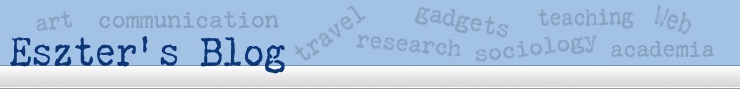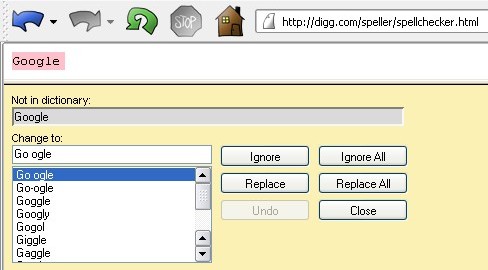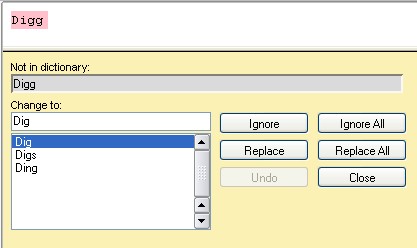IDG News Service has an article with results from a study conducted by S.G. Cowen and Co. about search engine use by socio-economic status and Internet experience of users. The findings suggest that Google users are more likely to be from higher income households and be veteran users than those turning to other services for search. Finally some data on this! I have had this hypothesis for several years, but had no data to test it. I am usually frustrated when people make generalizations about Web users based on data about Google users (worse yet, Google users referred to their Web sites through particular searches) and this is precisely why. I did not think Google users (not to mention ones performing particular searches on certain topics) are necessarily representative of the average Internet user. (The report says very little about the methodology of the study so it is hard to know the level of rigor concerning sampling and thus the generalizability of the findings.)
Interestingly, the survey found that 52 percent of users cite Google as their preferred search engine, Yahoo! comes in at 22 percent, MSN and AOL at nine percent each, and Ask Jeeves at five percent. These figures are not completely in line with data about search engine popularity by number of searches performed (from a few months ago). The Nielsen/NetRatings figures are somewhat different with over 10 percent of searches (by US home and work Web surfers) perfomed on other engines. According to the current study, only three percent list others as their preferred engine.
Of course, these two sets of numbers are not necessarily at odds with each other. The percentages reported in the current survey consider “search engine of choice”, while the Nielsen/NetRatings figures are about all searches. The SG Cowen & Co study findings may just mean that people who prefer one search engine over another still use several. I wonder if the present study had any questions about the use of different search engines. (A study I will be launching soon does ask about this. I would love to hear about other studies that may have explored that specific question.) A study called “How America Searches” published by iCrossing last summer found that while 77 percent of respondents use Google at some point during their online activities, only 13 percent use nothing but Google for their online searches.
So one question then is whether people will be more likely to switch to Google as they become veteran users. It is hard to say. For one thing, whatever led people to switch to Google a few years ago may not push people to switch to it now. Perhaps more importantly, Internet adoption is not a random activity and so those who have gone online more recently differ from early adopters (e.g. income, education) in all sorts of ways so simply becoming veteran regarding years of use won’t make them identical to the early adopters and thus more years online may not mean a switch to Google. It will be interesting to follow all this over the coming years.
On a different point regarding the IDG article: there is an unfortunate use of the term “Net-savvy” in its title. The author seems to equate Internet experience (measured as years of use not frequency of use) with Net-savvy. Research I have done shows that years of use is not a very good proxy for Net-savvy. In one study, I found that number of years using the Internet is a weak predictor of Web-use skill (measured as the actual ability to find different types of content online, quite relevant to the topic of search-engine use). Self-perceived skill is a better measure, but still not as strong as an index of items asking people their level of understanding concerning various Internet-related items. Perhaps it sounds more interesting to say “Google users wealthier, more Net-savvy”, but it’s a leap from the data available in this study (or at least the data that are discussed in the piece).