Links for 2006-06-30
Friday, June 30th, 2006-
list of Flickrish type of Web 2.0 site names
-
correspondance b/w scammer and recipient with interesting outcome
-
play against the computer (11 ships)
The newest photo set in my Flickr stream is called “In Flight“. I have flown 32,773 miles since January 1st this year. I boarded a plane 25 times so far in 2006. (It is not even because I started the year with a flight back to Chicagoland from NYC.) Since you can fly direct almost anywhere I go from Chicago, there has only been one trip that required a layover, when I was going from NYC to Santa Barbara via San Francisco (there) and Los Angeles (back). So I’ve been on 11.5 trips that required flying in less than half a year. Yikes.

Conveniently, I already had Premier status in United’s frequent flyer program even before the year began so I get even more miles in my account than I actually fly. There are additional perks. For example, I just found out on Sunday right before boarding the plane from San Francisco to Chicago, that I now have several e-upgrades, which entitle me to upgrades for no cost. So I conveniently got to spend the redeye in business class. It was great.
I’ve always wanted to fly on the upper deck of a big plane and I got to do it this time. It’s not that special, but it was still fun looking down at everything from even higher up (I don’t mean in flight, but while on the ground).
It’s good to know that San Francisco is another United hub. This means that they have a separate Premier check-in and security area that always cuts down on the wait so this next academic year when that becomes my home base airport, I can still get through check-in quickly.
No thanks to Jim Gibbon for siphoning off a few hours of my time today with that Gapminder pointer. Nonetheless, I wanted to send him a shutout and welcome him to blogging seeing that he comes from a bit of Crooked Timber lineage. Kieran and I shared an office for a couple of years while in graduate school at Princeton. And it is in this same office that Jim now spends a good chunk of his graduate student days (granted, right now he’s doing summer research in Germany). Welcome to blogging, Jim!
To try to decipher what it is about 129 Wallace Hall that leads to all this blogging, you can check out a light switch, a chair component, a scooter, part of the wall, parts of the building and its door for clues on this collage – all the product of an afternoon when I didn’t feel like working on my dissertation. Those were the days… You think you have no time in grad school, but then you become faculty and all that blogging, taking pictures and surfing the Net… oh, never mind.
Via Jim Gibbon I’ve discovered GapMinder. Wow! It’s a wonderful visualization tool for data. The focus is on world development statistics from the UN. The tool is incredibly user-friendly and let’s you play around with what variables you want to see, what you want highlighted in color, whether you want to log the data, what year you want to display, and whether you want to animate the time progression (oh, and how quickly).
I’ve made an example available on YouTube. (I used Gapminder to create the visualization and Hypercam to capture it.)
Here is some context for that particular graph. My first interests in research on Internet and social inequality concerned the unequal global diffusion of the medium. I wrote my senior thesis in college on this topic and then pursued it further – and thankfully in a more sophisticated manner – in graduate school. So this is a topic that has been of interest to me for a while and it’s great to be able to play with some visual representations of the data.
So what you have on the video graph is a look at Internet diffusion by income (logged) from 1990-2004. I picked color coding by income category, which is somewhat superfluous given that the horizontal access already has that information, but I thought it added a little something. (For example, to summarize the puzzle of my 1999 paper – the first to run more than bivariate analyses on these data -, it focused on explaining why all the red dots are so widely dispersed on the graph despite all representing rich long-term democratic countries.)
Thanks to the tool’s flexibility, you can change it so that the color coding signifies geographical region and could then tell immediately that what continent you are on – an argument some people in the literature tried to make – has little to do with the level of Internet diffusion.
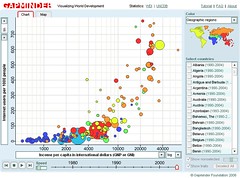
Imagine the possibilities of all this in, say, classroom presentations. Jim links to a great presentation using this tool. (Although I disagree with the presenter’s conclusion at the end about the leveling of differences regarding Internet diffusion.)
I recommend checking out the tool on your own for maximum appreciation of its capabilities.
As you may have noticed by now, I like maps. In fact, geography was the only elective I took in high school, two optional years in addition to the two required (no, I didn’t go to high school in the U.S. as you are likely able to guess from that info). Those classes included lots of material of less interest to me (e.g. leading mineral producers in the world and what shrubs grow in the tundra), but we also got to look at maps a lot, which was the main reason I was hooked.
 *
*Given these interests, I was excited to find Quikmaps this morning, a service that lets you annotate Google Maps, save them, go back and edit them, and in the meantime post them on your Web site. There have been other related services (GMapTrack comes to mind), but none have managed to do this as well as Quikmaps. I have been using Wikimapia for some map annotation purposes, but it’s not so good when the locations you are specifying have limited appeal. The one problem with such independent little upstarts is you never know how long they’ll be around (e.g. GMapTrack is nowhere to be found) so it’s not clear how much time and effort one should spend creating maps.
Nonetheless, if you want to explain to someone how to find you or want to annotate your favorite locations (or just restaurants) in town, this seems like a very helpful service.
[thanks]
[*] I have purposefully avoided embedding a map here. I don’t want CT page loads to be too taxing on the Quikmaps site. It should be busy enough dealing with the digg effect .
Wow, the past few days were incredibly busy with lots of fun activities. Instead of writing lengthy descriptions, I offer you batches of photos if you’re curious.
First, my friend Olivia was graduating (Phi Beta Kappa, Magna Cum Laude and prize for her thesis in history) and celebrations (e.g. Phi Beta Kappa ceremony) started already early last week. See photos.
Second, my dance club, Chicago Dance, was hosting the annual Chicago’s Crystal Ball ballroom and Latin dance competition. Given everything else, I only made it to part of it, but even those few hours were super fun! See photos plus a video. No, there are no pictures of me dancing since I don’t compete. Granted, I did dance one cha-cha.. in front of hundreds of people.. wearing sandals. Hah.

I have recommended the following service to a few people already so I thought I’d write a blog entry about it as well. One of the motivating factors is to document how one unsubscribes from the paid service as it took me a while to figure that out and I want to save others time in the future (and myself, in case I ever sign up for it again, which is possible given my good experiences with it).
The Gizmo Project is a Voice-over-IP service like many others such as Skype. There are a few particularly nice features about it, however, that made me pick it over others for a research project I was conducting recently.
First, Gizmo lets you record conversations you are having on the computer with others. This is extremely useful for research purposes. When you press “record”, the service does mention this to the other party so it is not done in secret. Of course, for research purposes, the action of recording a respondent’s comments should be stated up front clearly anyway and permission must be granted by the person who is being recorded. But that part is not up to the technology.
A second nice feature is that it is possible to sign up for a local phone number all over the US (and some other countries). This was very useful recently when I was doing a study in another state and wanted potential respondents to have a local number they could call when trying to reach me. This service is just $4/month.
Once you have the new phone number, you can specify another number to which you would like to have it forwarded. This can be a landline or a cell phone.
The service also comes with the very nice additional feature of having your voice mail messages sent to you on email in small wav files. This is great. First, you get to keep an easily accessible copy of the message (that is, you don’t have to go through the other messages in your voicemail looking for the particular one you need). Second, you can listen to the messages without using up cell phone minutes.
How to unsubscribe from Gizmo Project?
The tricky part came when I wanted to unsubscribe. Since I am done with the project, I no longer need a 609 phone number. I kept looking around in Gizmo to see where I could do that. However, the phone number service was through another company, CallWave. And it turns out that unsurprisingly, it is through that service that one terminates the phone number account. Aha. At that point it was easy. But this one step was not completely straight forward. For future reference, the original email from CallWave Billing did include a link to the site where one logs in and unsubscribes. So the key here was remembering that the service was through CallWave not through the Gizmo Project.
Overall, I had a really good experience with this service and recommend it. (No, I am in no way affiliated with these companies and get no benefit from having others sign up.)
Rob Capriccioso of Inside Higher Ed reports on what Glenn Reynolds of InstaPundit, Markos Moulitsas Zúniga of Daily Kos and Jessica Coen of Gawker think about college students’ lack of interest in political blogs and Beltway gossip.
While I appreciate that they are happy with students spending their time on things other than politics, their responses ignore the fact that students do follow news, they just don’t do so on political blogs. All of the responses present time spent on these blogs as competition for time spent having fun with friends. However, findings from the survey suggest that students do follow current events (59% look up local or national news daily or weekly; 44% look up international news that frequently) so it’s not as though students only care about sex and beer. Granted, the survey doesn’t ask about the specific type of news they follow, but chances are that some of the material overlaps with topics covered on these blogs.
Additional info in the article includes my response to the inevitable question: “What about porn?”.
How does the popularity of Facebook compare to MySpace among a diverse group of college students? What types of blogs are students most likely to read? How many have ever visited Instapundit or Daily Kos?
As mentioned earlier, last month I gave a talk at the Beyond Broadcast conference hosted at Harvard Law School. The conference folks have now made the presentations available in both audio and video format. You can listen to or watch my talk misleadingly titled “Just a Pretty Face(book)? What College Students Actually Do Online”. (The title is misleading, because the talk is not about Facebook or even social-networking sites more generally speaking. Rather, it’s about what young people do online and how it differs by type of background.) I have put the presentation slides online in case you are curious to see the specifics (those are hard to follow on the video and there wasn’t enough time for me to mention stats in the presentation).
I should note that these are all still preliminary findings as I need to do more data cleaning and there’s tons more to do on the analysis front. But I don’t anticipate major changes in the findings presented given the size of the sample.
If you prefer text over these various other options I will be writing up the findings this summer and will post a link once it’s done. But if you can’t wait to find out the answers to the above questions then I recommend clicking on one of the above links. (All this information is toward the end of the presentation.)
Okay, fine, I won’t make it that difficult. The quick answers to the above questions are (again, for this group of college students):
1. Facebook is more popular (Facebook 78%, MySpace 51%)
2. Political blogs are the least popular type of blogs (from among the ones asked, which included personal journals, arts/culture/music, technology, sports)
3. 1% have ever visited each
There’s lots more info in the presentation.
Recall that many of you took a survey back in January here on CT about your use of various sites and services. I haven’t forgotten that I still owe you a summary of the responses and that is forthcoming as I analyze the college student Internet use data. I thought reporting the former may be more interesting in the context of the latter thus the delay.