Need help with MS Word “feature”
I recently received and opened an MS Word file that had an annoying setting:
I don’t know how to get rid of this “feature”. But I really really would like to turn it off as I find it distracting and see absolutely no point to it. Any suggestions? Or any ideas as to what it may be called or where I would likely find people who may be able to help? Thanks!
UPDATE: Thanks to David Mackinder’s comment, I was able to resolve this issue within a couple of hours of posting about it. Thank you, David!
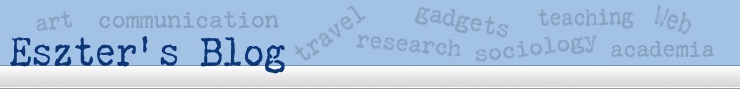
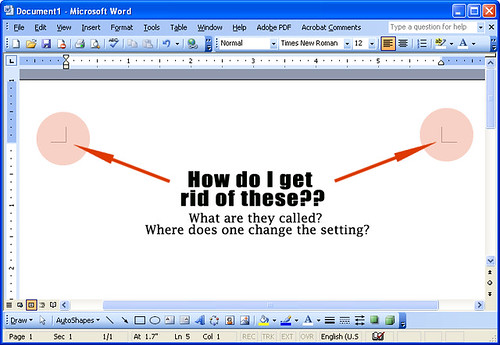
August 19th, 2006 at 5:21 pm
these look like ‘crop marks’; try the Microsoft knowledge base (e.g., http://support.microsoft.com/kb/839371/en-us might be what you’re after)
August 19th, 2006 at 5:40 pm
Thank you, David! Yes, I guess these are “crop marks”. For future reference and others out there facing this problem, you have to disable Asian language support. Somehow, by opening that one file my contact had sent me, the Japanese language support had been added to MS Office. I was able to disable it by going to Start>All Programs>Microsoft Office>Microsoft Office Tools>Microsoft Office 2003 Language Settings.
THANK YOU!!